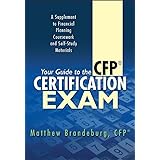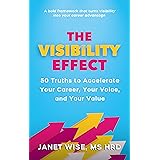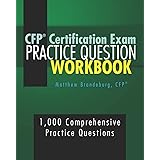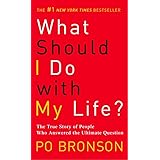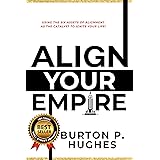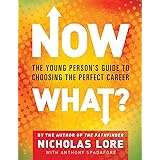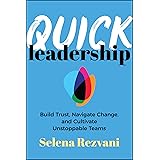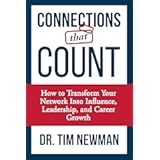Have you ever needed to create multiple related records in Salesforce using Apex code, ensuring that all operations succeed or fail together? Efficiently handling data manipulation in Salesforce is a core skill for any developer or administrator. The video above provides an insightful mock interview scenario, demonstrating how to write Apex code to insert three accounts, each with two related contacts, all within a single transaction. This hands-on example highlights crucial aspects of Salesforce development, from basic DML operations to managing record relationships and debugging common errors.
Working with Salesforce data programmatically offers immense flexibility beyond standard point-and-click configurations. Apex, Salesforce’s proprietary programming language, empowers developers to implement complex business logic, integrate with other systems, and streamline bulk data processes. Understanding how to create and link records, particularly parent-child relationships like Accounts and Contacts, is fundamental to building robust Salesforce applications. Let’s dive deeper into the concepts showcased in the video and explore best practices for such operations.
Mastering Apex DML Operations for Account and Contact Creation
The core task presented in the mock interview involves using Apex Data Manipulation Language (DML) to insert records. DML statements are used to insert, update, upsert, delete, undelete, and merge records in Salesforce. Performing DML operations efficiently, especially for multiple records, is known as bulkification. This practice is essential for avoiding Salesforce governor limits, which are runtime limits enforced on Apex code to ensure efficient use of resources in the multitenant environment.
When you insert a single record, Salesforce handles the transaction automatically. However, when dealing with multiple records, it’s best to group them into lists and execute a single DML operation on the list. For instance, creating three `Account` records and then inserting them all at once using `insert accountList;` is far more efficient than calling `insert` three separate times for each account. This approach significantly reduces the number of DML statements executed, helping you stay within governor limits and improving performance.
Structuring Your Apex Code for Related Record Insertion
The challenge from the video requires not just inserting standalone records, but creating a parent-child relationship between accounts and contacts. For each of the three new accounts, two corresponding contacts must be created and linked. This means the accounts need to be inserted first so that their newly generated Salesforce IDs can be used to establish the relationship with the contacts.
Here’s a conceptual breakdown of the steps involved in writing such Apex code:
- Initialize Lists: Declare and initialize a `List
` to hold your new Account records and a `List ` for your new Contact records. Using lists is a cornerstone of bulkification, allowing you to process multiple records with a single DML call. - Create Account Records: Populate the `List
` with new `Account` objects. For example, if you need three accounts, you would create three instances of the `Account` SObject, set their `Name` field, and add them to the account list. - Insert Accounts: Execute an `insert` DML operation on your `List
`. This step is critical because it assigns unique Salesforce IDs to each of the newly created accounts. These IDs are then available for relating the contact records. - Iterate and Create Related Contacts: Loop through the now-inserted accounts. For each account, create two `Contact` records. Crucially, as shown in the video, assign the `Id` of the current account to the `AccountId` field of each new contact. This is how the parent-child relationship is established programmatically. Add these new contacts to your `List
`. - Insert Contacts: Finally, perform an `insert` DML operation on your `List
`. This inserts all the related contacts and links them to their respective accounts.
This sequential approach ensures that all necessary parent IDs are available before attempting to link child records. It reflects a common pattern in Salesforce development when dealing with complex data creation requirements. The entire process, from creating accounts to their associated contacts, ideally occurs within a single database transaction, meaning if any part of the operation fails, all changes are rolled back.
Handling Errors and Ensuring Data Integrity
Even with careful planning, errors can occur during Apex DML operations. The video highlights a critical moment where Utkarsh encounters a “List index out of bound” error. This specific error typically arises when attempting to access an element in a list using an index that is outside the valid range of indices for that list. For instance, if a list has three elements (indices 0, 1, 2) and you try to access element at index 3, this error will be thrown.
Debugging such errors is an integral part of Salesforce development. The Salesforce Developer Console, used in the video, is an invaluable tool for writing, testing, and debugging Apex code. It allows developers to view debug logs, inspect variables, and step through code execution, making it easier to pinpoint the exact cause of an error. In the case of an index out of bounds error, careful review of loop conditions and list sizes is usually the starting point for resolution.
Ensuring that all records are inserted or none are is vital for data integrity. Salesforce DML operations are transactional by nature. If a DML statement attempts to insert multiple records but one of them fails due to a validation rule, a trigger, or an unhandled exception, the entire operation can be configured to roll back. This means none of the records, even the valid ones, will be committed to the database. This ‘all-or-none’ behavior prevents partial data insertions, maintaining consistency across your Salesforce organization.
Best Practices for Robust Apex DML
When performing DML operations in Apex, consider these best practices to ensure your code is efficient, scalable, and maintainable:
- Bulkify Your Code: Always process records in collections (Lists, Maps, Sets) rather than one by one. This is the most crucial practice to avoid governor limits, especially the 150 DML statements per transaction limit. The example of inserting three accounts and then six contacts demonstrates this effectively.
- Query First, Then DML: If you need to manipulate existing records, always query the necessary records first. Avoid hardcoding IDs or performing DML on records without first verifying their existence and current state.
- Consider `Database.insert()` with `allOrNone` Parameter: While a simple `insert myRecords;` rolls back the entire transaction upon error, `Database.insert(myRecords, false);` allows for partial success. Records that pass validation will be inserted, and those that fail will be flagged with errors. This can be useful in specific scenarios where partial success is acceptable.
- Proper Error Handling: Implement `try-catch` blocks to gracefully handle exceptions that might occur during DML operations. This allows your code to respond to errors in a controlled manner, providing informative feedback to users or logging details for administrators.
- Testing: Always write comprehensive unit tests for your Apex code. Test cases should cover successful insertions, updates, and deletions, as well as scenarios that are expected to fail. Code coverage is a requirement for deploying Apex to production.
By adhering to these principles, developers can create high-quality Apex solutions that effectively manage data in Salesforce while respecting the platform’s architectural constraints. The ability to efficiently insert accounts and contacts, maintaining their relationships, is a foundational element in Salesforce development, crucial for building powerful and reliable CRM solutions.
Unpacking the Mock: Your Salesforce Interview Questions Answered
What is Apex in Salesforce?
Apex is Salesforce’s own programming language. It allows developers to write custom logic, automate processes, and manage data beyond standard configurations.
What are DML operations in Salesforce?
DML stands for Data Manipulation Language. These operations are used to insert, update, upsert, delete, undelete, and merge records in Salesforce.
Why is it important to insert many records at once (bulkification) in Apex?
Inserting multiple records in a single DML operation (bulkification) is crucial to avoid hitting Salesforce governor limits, which are runtime restrictions on Apex code to ensure efficient resource use.
How do you link a new Contact record to a new Account record using Apex?
First, insert the Account to get its unique Salesforce ID. Then, when creating the Contact record, assign that Account’s ID to the Contact’s `AccountId` field to establish the relationship.
What happens if an error occurs while inserting multiple records with Apex?
Salesforce DML operations are transactional. If an error occurs, the entire operation can be configured to roll back, meaning none of the records will be saved to maintain data consistency.